How to Recover Your Roblox Account If It Says "Not Enough Proof"?
Losing access to your Roblox account is frustrating, but what’s worse? Roblox support rejecting your recovery request due to "not enough proof."
HelpingLazy
🔍 Introduction: The Roblox Account Recovery Struggle
Losing access to your Roblox account is frustrating, but what’s worse? Roblox support rejecting your recovery request due to "not enough proof." 😨
If you’re stuck in this situation, don’t worry! In this guide, we’ll show you:
✅ Why Roblox rejects recovery requests
✅ The best way to provide enough proof
✅ Alternative methods to recover your account
🔹 Why Is Roblox Saying "Not Enough Proof"?
Roblox has strict security policies. If you fail to provide strong evidence that you own the account, they will reject your request.
🔍 Common reasons for rejection:
❌ You didn’t provide the correct email or phone number.
❌ Your account was made on a shared device (making ownership unclear).
❌ You don’t have past billing information (for Robux purchases).
❌ The hacker changed key details before you could recover it.
🔹 How to Provide Stronger Proof for Account Recovery?
To increase your chances of success, send a detailed request to Roblox Support with the following:
✅ Your Roblox Username (exact spelling).
✅ Your original email or phone number linked to the account.
✅ Any old passwords you used before the hack.
✅ Purchase history (if you bought Robux or Premium).
✅ Device details (where you played Roblox before).
💡 Pro Tip: If you don’t have some details, provide any extra information (such as your last login, old friends on the account, etc.).
🔹 What to Do If Roblox Still Rejects Your Request?
🔸 Method 1: Try Again with Better Proof
- Use a different recovery request with more details.
- If you made a typo or forgot something, correct it and resubmit.
🔸 Method 2: Contact Roblox Support Directly
- If automated responses keep rejecting your request, try sending a follow-up email.
- Clearly explain why you’re the rightful owner and why you don’t have certain proof.
🔸 Method 3: Check if Your Email Was Changed
- Try logging in with a different email.
- If your email was hacked, recover it through your email provider (Gmail, Outlook, etc.).
🔸 Method 4: Create a New Account & Stay Safe
- If all else fails, protect yourself from future hacks by:
✅ Using a strong, unique password
✅ Enabling Two-Factor Authentication (2FA)
✅ Never sharing login details
🔹 Final Thoughts
Roblox account recovery can be tricky, but providing strong proof and following up with support increases your chances of success!
💬 Did this guide help? Share your experience in the comments!
Share this article

HelpingLazy
Comments (0)
No comments yet.
Be the first to share your thoughts!
You Might Also Like
Advanced Binary Analysis: Using IDA Pro and GDB for Reverse Engineering
Reverse engineering is the process of analyzing a system to determine its components, structure, behavior, and functions.
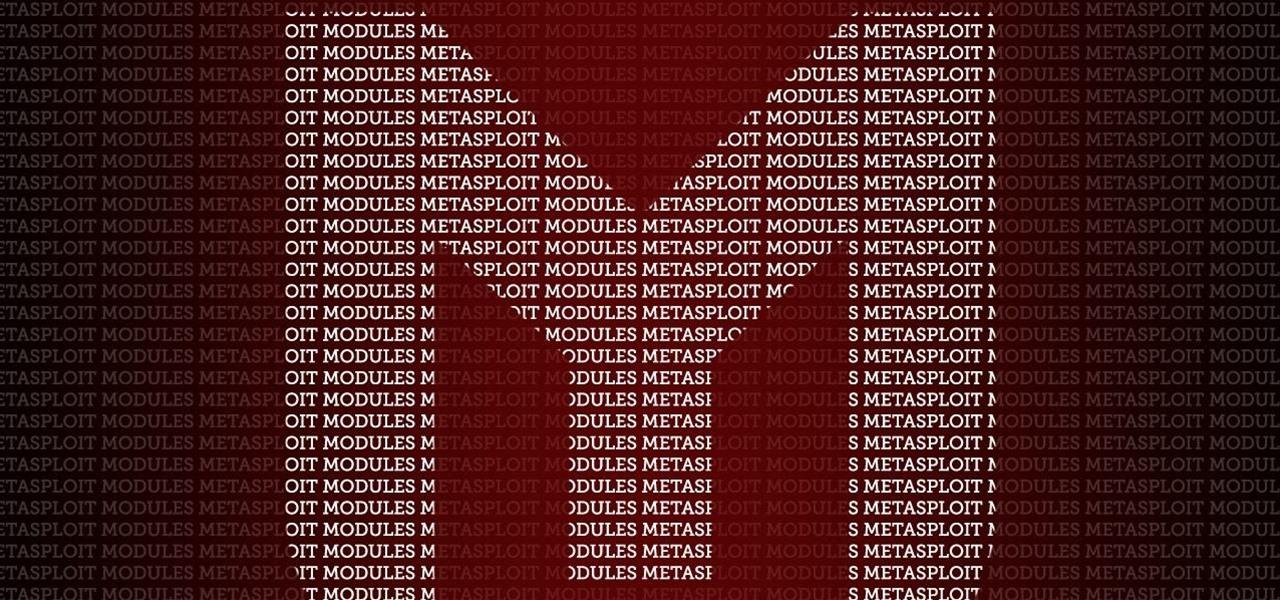
Building Custom Payloads For Metasploit: Advanced Techniques
Metasploit is one of the most popular tools for creating custom payloads for attacking vulnerable systems.

Advanced Cryptography Techniques: Homomorphic Encryption and Secure Multi-Party Computation
Cryptography is becoming increasingly important, as technology advances, the methods used to protect data must evolve in order to stay ahead of any potential security threats.